Help Topics
- EaseSuite
- Frequently Asked Questions / Troubleshooting
- General Application Features
- Stock Control and Replenishment
- Accounts Package Integration
- Quick Start Guides
- Mobile Guides
- Word Templates & Print Outs
- Concepts
- Hardware
- Workflow Case Studies
- Terminology
- Submitting Help Requests
- Feature Requests
- Web Shop Preparation Guide
EaseSuite Help
Overview
- On the left there are various topics and help guides to view.
- Within the application itself pressing the F1 key in most area will open interactive documentation for each control:
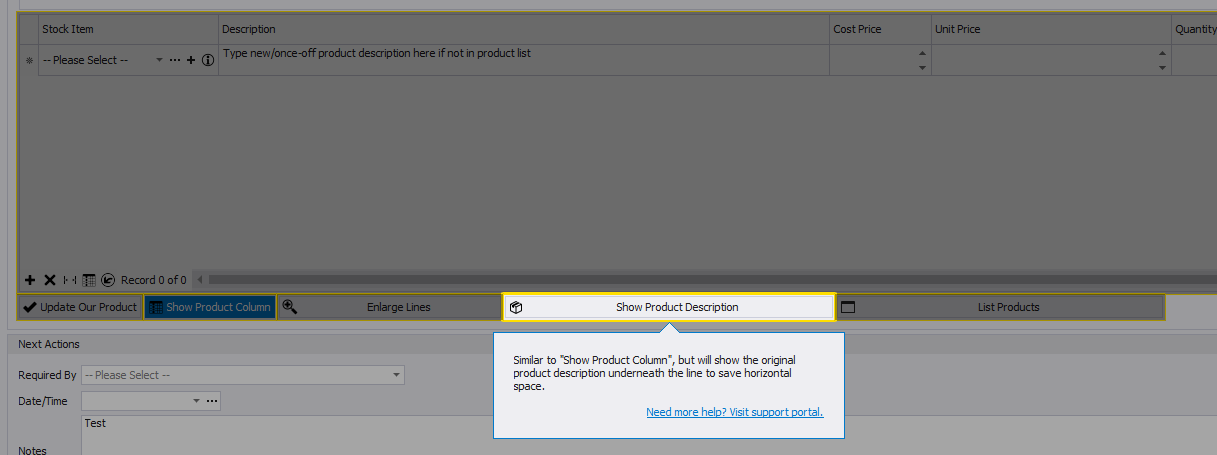
- Clicking on different parts of the form will bring up the documentation for that area.
- Pressing F1 again will close help.