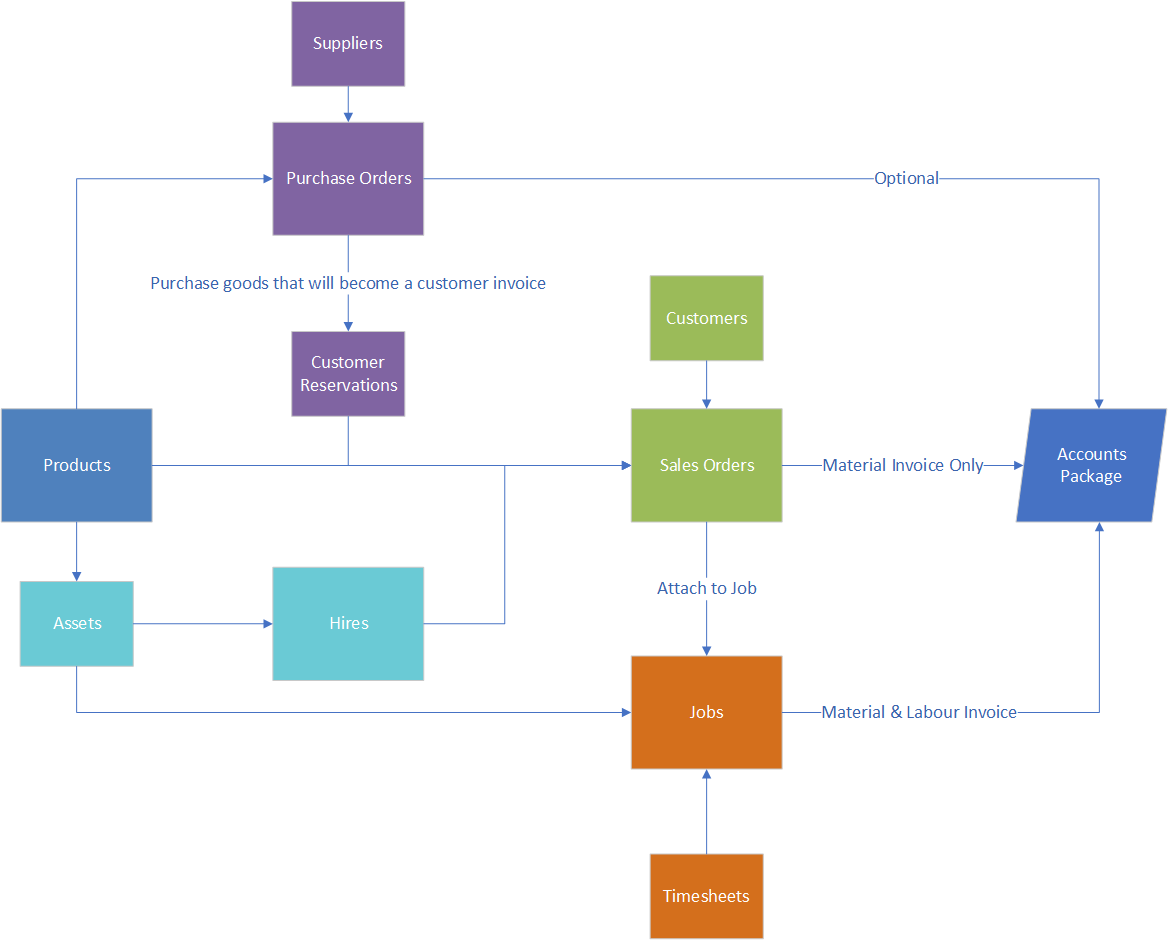Help Topics
- EaseSuite
- Frequently Asked Questions / Troubleshooting
- General Application Features
- Stock Control and Replenishment
- Accounts Package Integration
- Quick Start Guides
- Mobile Guides
- Word Templates & Print Outs
- Concepts
- Hardware
- Workflow Case Studies
- Terminology
- Submitting Help Requests
- Feature Requests
- Web Shop Preparation Guide
Accounts Package Overview
The main objective for EaseSuite is to facilitate the ability to add and track purchases, sales orders and jobs, which all eventually export to an accounts package such as Sage. In EaseSuite these areas store more detail than the accounts package to cover pre-accounts logistics, such as stock control, purchase receiving and reserving, timesheet collation and so on.
Per the diagram below, there are 3 export routes out of the system to an accounts package:
- Purchase Orders can optionally be pushed to the accounts package. They are optional since many users instead choose to just keep one copy in EaseSuite and use bank reconcilliation from the accounts package to set purchase amounts against the supplier. That is they hold a basic record in the accounts package with the overall cost, VAT and nominal, plus a reference note.
- Sales Orders push through to the accounts package as sales invoices. These are standalone sales orders that are not attached to jobs.
- Jobs also push through as sales invoices, but they can group a number of sales order and timesheets together to create one large sales order. Jobs can be part invoiced at any time and only the new items (sales or timesheets) added since the last invoice will be collated.
Suppliers, Customers, VAT and Nominal details (we call them "accounts categories") are usually imported regularly from the accounts package to prevent duplication and keep them single source because the accounts package usually holds the most up-to-date record, so they flow down from there.
It also worth noting how Products (stock) (below) tie into the Purchase Orders and Sales Orders in the diagram, and how Hires (which hire out Assets that are instances of a Product) become Sales Orders, which are then either pushed to the accounts package via a stand alone Sales Order or Job as described.