Help Topics
- EaseSuite
- Frequently Asked Questions / Troubleshooting
- General Application Features
- Stock Control and Replenishment
- Accounts Package Integration
- Quick Start Guides
- Mobile Guides
- Word Templates & Print Outs
- Concepts
- Hardware
- Workflow Case Studies
- Terminology
- Submitting Help Requests
- Feature Requests
- Web Shop Preparation Guide
Barcode Scanners
We provide support for USB barcode scanners in two modes:
- Keyboard wedge mode - where the barcode scanner projects text after a barcode is scanned as if it was typed (keyboard emulation, universal compatibility).
- USB serial mode (new 12/11/2024) - where we retrieve data from the barcode scanner in a more direct way.
USB serial mode is quicker and we have tested with Honeywell barcode scanners. We have opted for this mode because of the speed and the more data now being transmitted, i.e. not only barcode, but prices, dates and other information can be baked into QR codes.
Setup
In the application in Settings > General > My Settings > This PCs Settings, you'll see Barcode reader mode (keyboard wedge or USB serial) and Barcode reader COM port (see below) which is specifically for USB serial mode. This is a per PC setting (needs to be done on each PC with barcode scanner).
For Honeywell scanners, their mode needs to be set by scanning barcodes as detailed in each section below and in the manual (page 38 and 39(.
Keyboard Wedge Mode
Scan the barcodes below to switch to this mode and initiate with our settings. We add an F6 keystroke before barcode and a tab after to help with application flow.
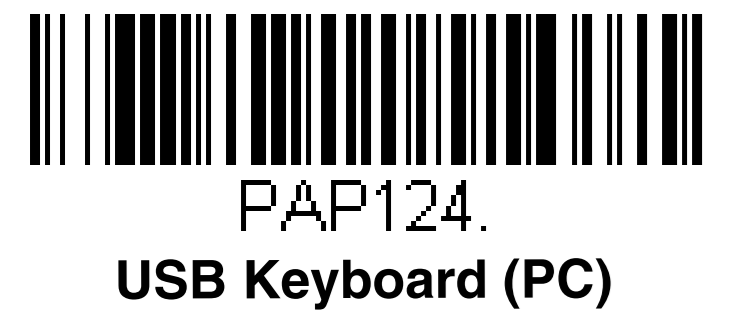
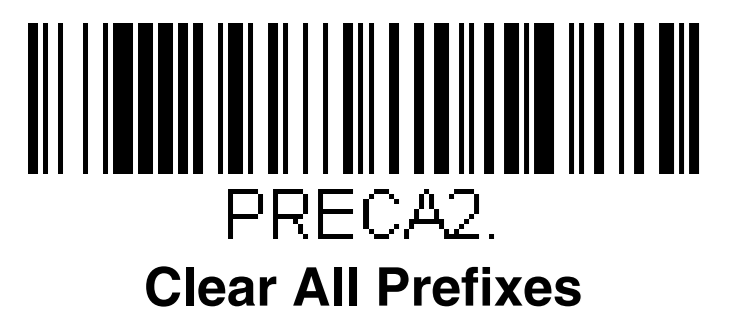
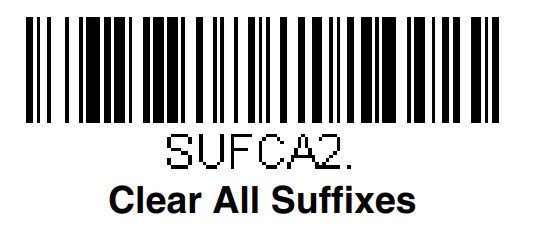
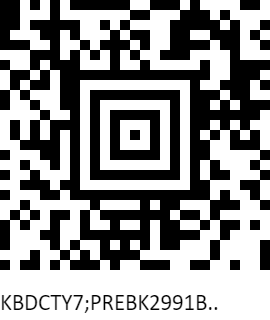
USB Serial Mode
Scan the barcodes below to switch to this mode.
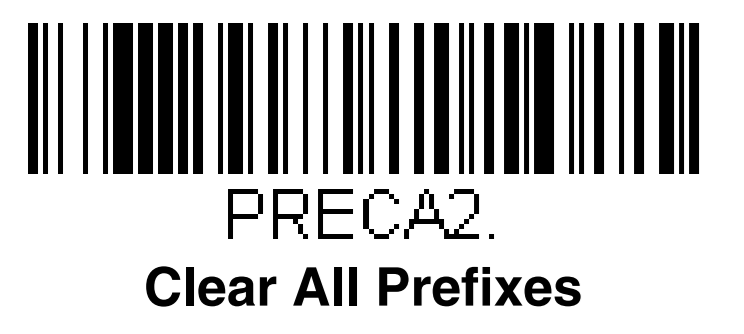
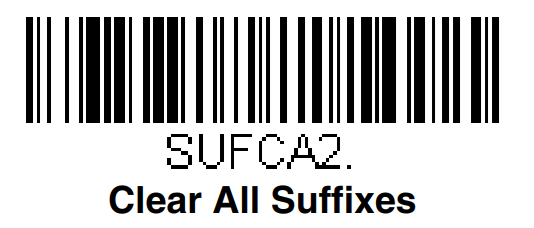
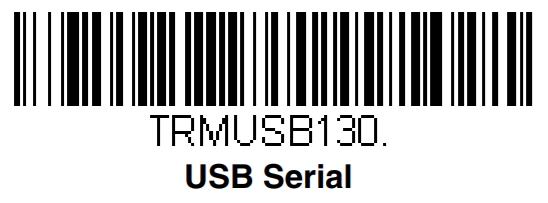
In USB mode, the Honeywell scanners require a driver to be installed. For various series including 1900 / 4200 this can be downloaded and installed from the link below:
https://sps-support.honeywell.com/s/article/HSM-USB-Serial-Driver-Windows-10-7-certified-silent-install-support
After installed, to determine the COM port when in USB Serial mode (for the application setting mentioned above), go to Start > Device Manager > Ports (COM & LPT) and you should see the reader along with COM port, COM3 in this example per screenshot.
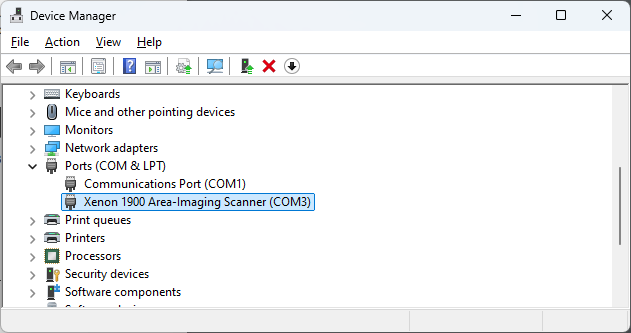
Additional Resources
Honeywell Voyager 1900 manual:
https://www.honeywellmanual.com/pdf/honeywell-xenon-1900%20manual.pdf
Honeywell Voyager 1400g manual (same programmable barcodes as 1900):
https://prod-edam.honeywell.com/content/dam/honeywell-edam/sps/ppr/en-us/public/products/barcode-scanners/general-purpose-handheld/1400g/documents/sps-ppr-vg1400-ug.pdf?download=false