Help Topics
- EaseSuite
- Frequently Asked Questions / Troubleshooting
- General Application Features
- Stock Control and Replenishment
- Accounts Package Integration
- Quick Start Guides
- Mobile Guides
- Word Templates & Print Outs
- Concepts
- Hardware
- Workflow Case Studies
- Terminology
- Submitting Help Requests
- Feature Requests
- Web Shop Preparation Guide
Web Shop Preparation Guide
EaseSuite will soon offer a web shop. This document describes the necessary prep required.
- Introduction
- Buildings
- Categories and Filters (Tags)
- Product Attributes
- Manufacturer (Brand)
- Colours
- Sizing
- Product Meta, Descriptions, Specifications
- Variations
- Website Notes
1. Introduction
Creating an online shop requires prep work for an effective user experience. Everything from categorisation, filtering, to product descriptions (from a selling/marketing perspective) and imagery need to be considered.
It may be that you start with your top 100 items and prep them extensively to begin a shop, slowly adding the rest later.
It is likely each product will need attention before it is web ready.
2. Buildings
It is possible we add an additional building for online activity. This will give each product it's own independent stock level in that virtual building, which is useful if you want a dedicated allocation for online only in some or all capacity plus have dedicated storage areas just for web. Items can be moved between buildings, i.e. shop gets slow then prop it up from web or vice versa.
If not, web can use the existing stock level of the current building and share that with shop activity. The web should sync regularly but note there is a slight chance of out of date figures there and so the possibility of overselling and potentially having to refund.
3. Categories and Filters (Tags)
Tags in EaseSuite essentially become categories and search filters (other things can become search filters too, see attributes and brands).
If we look at www.asap-supplies.com for example. Shop by Category has some high and inner level categories (clicking one on left result in sub categories on right). These would be typically represented by a tag (items) and tag group (classification of items).
At the outset, it is worth deciding on all the categories you require and to create an overview document or spreadsheet with a hierarchy to indicate them based on your inventory. This may take several iterations to get right but it is worth looking at it objectively outside the product catalogue and from a user experience perspective.
Tips:
- There can be value in being concise as too many categories can lead to shopper overwhelm and getting lost.
- A category with just a few items isn't worth having, so it can be about finding a balance and perhaps joining some related together.
- Think from a shoppers perspective and what would make sense to shoppers of all skill levels to help them navigate to products quickly. An existing internal categorisation structure may make sense internally but not necessarily to the end user. In this case additional tagging layers can be added for web purposes.
- Have a look at your supplier websites and how they do it to see what makes their website easy (or not so easy) to navigate.
For filtering, often once inside a category there are various filters to help further refine the list to what a shopper wants, especially to help navigate larger catalogues. An example is https://rubadub.co.uk/collections/synthesizers. Other than availability (from stock level), most filterable items here would generally come from a tag and tag group that needs to be accommodated in the system for these filters to function products. Different categories or items can carry different filters, such as when in an Electrical category for example, things can get specific with voltage and amp selections for example (also tags).
Tags may also help create groupings of related items for cross selling (group several related items together), which can show appropriately in a "you may also like" section when viewing the item or checking out.
As mentioned, it is worth deciding this in advance so we can work it in and apply to the system. Tags can be bulk added to products quite rapidly in the system once determined.
4. Product Attributes
The system contains some common attributes: Manufacturer (or brand, see next), Colour, Size, Material and up to 3 custom fields per product. These can be utilised too but it is best they are concise without duplicates. We can produce a report listing them out along with counts to help aid search and correct exercises. Also, in the system these fields are what we call MRUs (free text entry with a dropdown that shows a history of what has already been used to help discourage duplication). If you see duplicates or bad entries in this list, you can search by it to find the product then manually update it so something better/in use, and when there is no more products carrying that item, it will come off the used list.
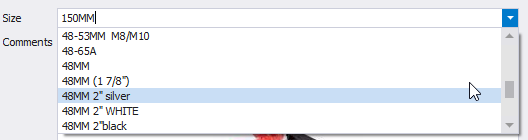
If you find e.g. a Size contains some different and additional metrics, then it can be worth separating. For example above, colour is mixed in. It would be worth opening up colour and keeping this to e.g. 48MM and having colour separate. In complex cases, tags are used, since they are flexible and allow for multiple dimensions.
5. Manufacturer (Brand)
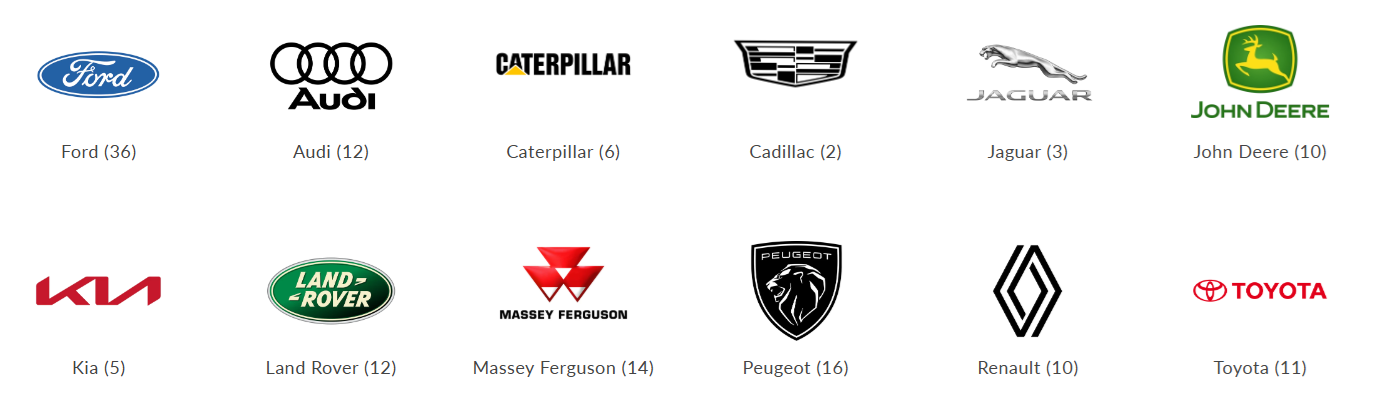
"Shop by brand" is a common way to browse products.
We will typically take this from the product's "Manufacturer" field (or it could be a tag). Note manufacturer logos are worth sourcing since popular brand logos are already familiar and will stand out and encourage engagement.
Image tip: If sourcing imagery, it needs to be of a good resolution (bigger often the better). Apple devices often require 2x the size of what you see on screen for their retina displays.
Also if you name the image the same as the manufacturer in the system, e.g. Ford.jpg, then we can make the connection easily.
6. Colours
This website https://www.pencarrie.com/ has a colour filter, two tier, which is a useful way in for style orientated shopping. If this is desired it can be worth thinking about a defined colour list that is familiar but not too large. And if conveying the actual colour, then the html colour code needs to be sourced for each and can be supplied alongside the colour name in a spreadsheet that we can use to feed the website.
- HTML colour codes: https://htmlcolorcodes.com/
- A colour picker utility for Chrome (get the HTML code from clicking a colour on a website or image): https://chromewebstore.google.com/detail/color-picker-for-chrome/clldacgmdnnanihiibdgemajcfkmfhia?hl=en and other https://chromewebstore.google.com/detail/eye-dropper/hmdcmlfkchdmnmnmheododdhjedfccka
7. Sizing
Imperial vs metric and a combination of is often an issue. It generally best to stick to one and a consistent convention. A possibility is a conversion chart (supplied in a spreadsheet) to convert units on the fly online if required.
8. Product Meta, Descriptions, Specifications
When considering an online shop, we switch on the Product Meta tab in EaseSuite for when editing products. This usually contains a Word style formatted description field and we can add any number of customisable fields here to help aid web objectives.
If you are selling technical items then specifications and accompanying PDF files can be useful to supply, since this added useful information can help the website stand out from other online stores offering less, especially if specialist items. A file type to distinguish these then adding files to the product is the way to do this, and we'd earmark certain file types for web.
It may also be worth calling out additional attributes for certain groups of items to build up a specification table, like part numbers, voltage, fitment and so on. Product Meta can be the place to do this when it is selling and more web specific, which we can create fields for. Often people type part codes into Google that they may have transcribed from say a faulty removed part, so calling this type of information out on the product's page (part number, replaces part no etc.) can help it get found.
https://www.howdens.com/ is a good example website that delves into specifications and documents. When viewing a product, e.g. this oven, on the right is a consistent list of information and documents containing user manuals and installation instructions, which are useful to alleviate further enquiries and help deciding. Even if not technical, then things such as generic size guides can be useful to include. Similarly, one of the images for a product could be an image containing dimensions or indicating fitment, which can be a quick and useful visual guide to identifying a correct purchase. We support multiple images in EaseSuite with one a default, which will be pushed online.
9. Variations
In the system we have a concept of products and variations. For example you may have a core product then a bunch more that are basically the same thing but vary slightly in say size or colour. These options are variations. In the system we treat products and variations as all separate products, but they can be grouped (Variations tab on a product), and online there is a bit more amalgamation.
Typically online a user will search for a product and once the product page is shown, the variations such as colour and size (if applicable) will be in dropdown menus as options before an Add to basket button is clicked. Hence variations in our system will translate directly to web where the default variation is the one shown in search results, then dropdowns allow for subsequent options that divert to different product variations of the same. Note variations can also be potentially priced differently.
It is therefore important to get the product and variation relationship correct in the system so listings amalgamate as they should online.
9.1 Grouping variations
On the variations tab, viewable when editing a product, you can choose other products from the catalogue to make them a variation of this one (and one can be set the default, which will appear with its photo in the listings).
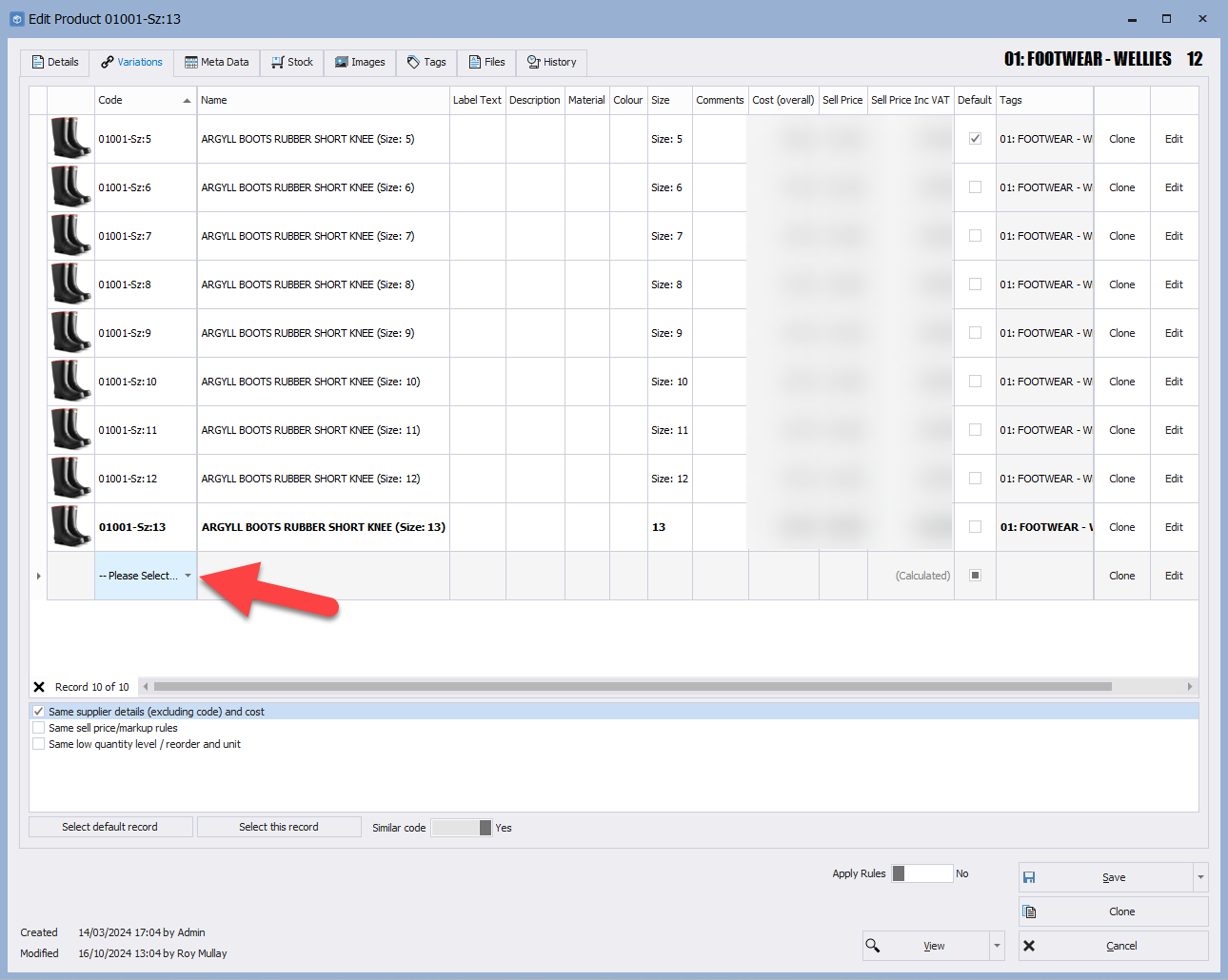
An alternative approach (if variations already started) is to select similar items in the search, go to Bulk Update, set Update Field to Variation Group then choose the related product. It will list the primary variation products, so the prior approach must already be established with at least one variation set first before more can be moved onto it in this way.
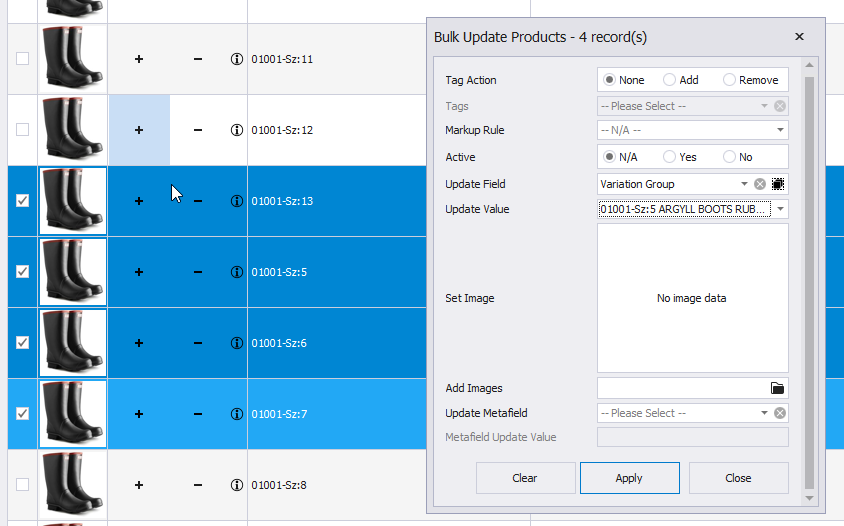
10. Website Notes
Some initial notes/insight into the web shop.
- We will utilise as much data from EaseSuite as possible, including titles, product meta information, imagery, attributes and tags to structure and present information on the web shop.
- Products will likely have a tag e.g. "Web shop" or "Web ready" to indicate the product is ready to go up and be pulled into the online shop synchronisation routine. We will synchronise product updates frequently by tracking when last modified dates change either end. The initial upload will be large on sizeable catelogue (overnight), but subsequent updates should only carry changes and generally be small and regular.
- Stock levels will be pushed up to the web also (definable whether they are shown by number or just available, but out of stock at least may be useful to suppress items in searches or indicate availability).
- Sales orders: sales created on the web will automatically appear in EaseSuite after a sync. They will carry a source "Web shop". We will look to add a notification when these come in so they can be identified for quick processing.
- Payment: items sold online will be considered paid in advance (like cash/card), with a payment gateway there for taking payments.
- Shipping: shipping costs will be calculatable, perhaps by using a matrix style spreadsheet with a combination of weight and size and/or other metrics. It is a non-exact science of course, and you can only hope you break even whilst remaining competitive!
- Labels and posting: EaseSuite can pick up things like producing shipping labels will progress a sales order in the same way as regular entered sales orders through to completion and pushing into an accounts system. It will adjust stock similarly. Additional tags may accommodate picking and temporary storage processes.
- Customers: we won't be pushing up the EaseSuite customer list to web (or reflecting shop sales and invoices there there, unless there is sufficient demand). At the outset, we will have a "Web Shop" customer similar to the Cash/Card sale generic customer to process these sales. On the web, customers will have their own separate accounts for logging in and proceeding sales, which will be disconnected from EaseSuite. We may make the connection down the line, but the web self-management aspect is required outside the system for speed of sign up and keeping separate from the main system at this point.
- We can potentially import a customer list from a prior online shopping system. Usually the password data is unavailable (encrypted), so an import less that would mean the user is forced to go through a reset password first login to the new website.